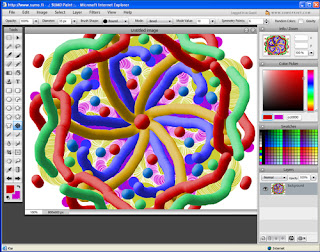iPad 2
The iPad 2 is a computer tablet created by Apple. The iPad 2 is the second generation of this device. It allows you to download applications in the same way as the iPhone. The iPad 2 is much thinner and has a better overall performance than the iPad.
Here are some of the new key features of the iPad 2:
· Front and Rear Camera – One of the applications called FaceTime allows you to have video calls with anyone who has an iPhone 4 or Mac with FaceTime.
· Front and Rear Camera – One of the applications called FaceTime allows you to have video calls with anyone who has an iPhone 4 or Mac with FaceTime.
· Graphics Performance – The graphics performance on the iPad 2 is nine times better than that of the iPad.
· Thinner and lighter – The iPad 2 is 33 percent per cent thinner and up to 15 per cent lighter than the iPad. This makes it more portable and easier to store away.
· Choice of Colour – The iPad 2 is now available in white as well as black.
· Storage – The iPad 2 now comes with up to 64GB of storage.
The iPad 2 is a great device for manipulating digital graphics especially with the increased performance of the graphics within the tablet. There are many applications that you can download which allows you to change digital graphics. There is an application called iMovie which is a video editing tool. This tool is designed for the Multi-Touch screen and it allows you to add videos, photos, music and sound effects. You are also able to take your own pictures and edit them in whatever way you want using an application that allows you to manipulate digital graphics
Xbox Kinect
The Xbox Kinect is an accessory that you can purchase for the Xbox that works as a motion sensor. Unlike then Nitendo Wii and Playstation Move there is no controller and the Kinect relies solely on body movements. You can play many different types of games such as bowling, golf, boxing and tennis and you have to make the same movements as you would if you were playing those sports for real. It is a very good past time and a great form of exercise. The price of the Xbox Kinect sensor is about £90.
iPhone 4S
iPhone 4S
The iphone 4S is the latest release in the iphone series. The iphone 4S is an all round better phone than the iPhone 4. There a new features such as Siri, FaceTime, Retina Display and iCloud. There are also a lot of performance improvements such as the new A5 processor, 8 megapixel camera and 1080p HD videos.
- Siri is a program within an iPhone 4S which allows you to use your phone by talking to it. Siri will send a text for you, make a phone call for you, tell you the weather, tell you where the nearest ATM machine is and will do many more things. Siri not only understands what you say, it knows what you mean.
- FaceTime is like a video call and it allows you to see the person you are speaking to on your screen. Facetime will only work with another iPhone or iPad device that supports the application. You can also use FaceTime on an Apple Mac using WI-FI.
- Retina Display is the highest resolution phone screen ever. The pixel density is so high that the human eye is unable to make out individual pixels. This means that the iPhone 4S is a great device for watching movies, taking videos and taking pictures.
- iCloud acts as a storage device and allows you to store up to 5GB worth of data such as photos, music, applications and contacts.
Roll Laptop
- The Roll Laptop has a flexible OLED screen and a roll-able keyboard.
- The straps connected to the laptop double up as USB outlets.
- The cooling system takes cold air in from the right hand side and releases the hot air from the left. The Roll Laptop has been designed this way to make sure it doesn't overheat and damage any of the hardware components within.
- The Roll Laptop has a mouse and webcam included that you can attach to your wrist.
- One of the main advantages of being able to roll up your laptop is that it will become more portable and take up less space.