Two types of software that can be used for digital graphics are Adobe Photoshop and Sumo Paint.
Adobe Photoshop
Adobe Photoshop is one of the most popular digital graphic manipulation software. It has many features such as adding layers, image size alteration, cropping and selective colour changing.
Using layers allows you work on two different parts of the image separately so that you can bring them together at the end.
Image size alteration allows you to edit the size of the image you a working on.
Cropping allows you to delete a selected part of the image.
Selective colour changing allows you to change the colour of certain parts of your image.
There are many different tools that you can use in adobe Photoshop.
Brush Tool
The brush tool allows you to paint your image in which ever colour you want.
Eraser Tool
This tool allows you to delete a selected part of your image. It works in the same way as the brush as you have to click and drag over the picture.
Move Tool
The move tool allows you to move objects.
Measure Tool
This tool enables you to measure length, width and locations of your image.
Healing Tool
Limitations of Adobe Photoshop
· Photoshop is a very expensive piece of software.
· It also contains many features which means that it’s very difficult the learn them all. It will take a lot of training and experience to be able to use Photoshop to its maximum capacity.
· Photoshop is a very expensive piece of software.
· It also contains many features which means that it’s very difficult the learn them all. It will take a lot of training and experience to be able to use Photoshop to its maximum capacity.
· Another limitation is that Photoshop is a large file and it also uses up a lot of the computers memory.
Sumo Paint
Sumo Paint is an online image editor.
Sumo Paint is similar to Adobe Photoshop in the way that you can manipulate digital graphics. Sumo Paint also allows you to use features such as cropping and adding layers.
Sumo Paint contains tools such as the ink brush tool, smudge tool, shapes tool and gravity.
Ink Brush Tool
This tool allows you to create realistic ink impressions.
Smudge Tool
This tool has a big selection of brushes and the possibility of using the following blending modes: Normal, lighten and darken.
Shapes Tool
This tool allows you to add a wide selection of shapes.
Gravity
The gravity tool smooths the drawn line to curves.
Limitations of Sumo Paint
A limitation of Sumo Paint is that if you don’t have internet access you are unable to use it.
This piece of software cannot be downloaded on to your computer.
Also if you don’t have a Sumo Paint account you cannot save your work.
Digital Camera
A digital camera is a piece of hardware that stores pictures in a digital format. The following digital camera is a Nikon 3100:
Key features of the Nikon 3100:
Refined guide mode for ease of use.
14.2 megapixel DX-format CMOS image sensor which delivers beautiful photos and prints well beyond 20x30 inches.
Full 1080p HD cinematic video with full time autofocus and sound. This allows you to record movies in full 1080p HD quality.
Fast 11-point autofocus system which delivered razor sharp pictures.
Built- in HDMI port.
Compact and lightweight design.
Limitation of the Nikon 3100
There had been issues with the continuous autofocus.
This digital camera is very expensive. Prices can vary between £350 and £600.
Quality of the LCD is not great.
Quality of the LCD is not great.
USB and A/V cables not included.
Scanner
A scanner is a piece of hardware that allows you change a photograph into a digital image on your computer. The following scanner is a CanonScan LiDE 210 Flatbed scanner:
Key features of the Canon CanoScan LiDE 210 Flatbed scanner:
Optical Resolution is 4800 dpi x 4800 dpi.
Maximum document size 216mm x 297mm.
Hi-Speed USB.
Auto document fix.
You are able to scan, copy and e-mail.
Limitations of Canon CanoScan LiDE 210 Flatbed scanner
Limitations of Canon CanoScan LiDE 210 Flatbed scanner
The lid can only be raised a small amount
A limited amount of features on the software included
OCR (optical character recognition) only works with notepad.


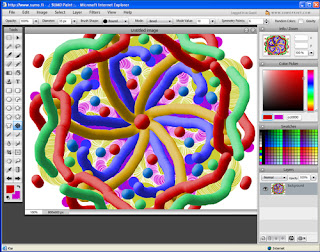


No comments:
Post a Comment